Instagram is an enjoyment app where people share pictures and videos with friend and family. It is like a big online photo album; millions of people use it daily to stay connected. But sometimes Instagram does not work the way it should. One common problem is why Instagram could not load activity. This means you cannot see your notifications like who liked your posts or commented on them.
I remember one time I got this error while planning a big online event for work. It was frustrating because I needed to check if people were engaging with my posts. After trying different solutions I realized my internet was slow and my app needed an update. Fixing those helped me get everything back to normal.
This error can have many causes. They include a weak internet connection a bug in the app or Instagram servers being down. Sometimes you might see other errors, like Could not Load Posts or Action Block. Do not worry these problem are common. There are simple ways to fix them. Lets look at why these issue happen and how you can solve them step by step.
Common Instagram Errors and Their Causes
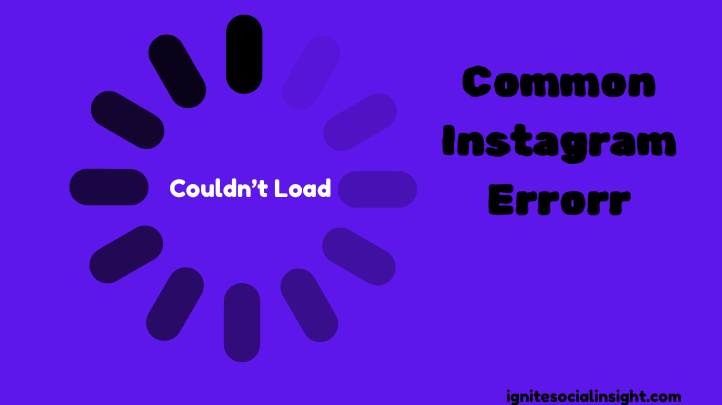
Sometimes Instagram does not work as it should and you might face errors like why Instagram could not load activity. These issues can be frustrating but they happen to many users. Let us explore some common Instagram problems their causes and how to handle them.
Could not Load Activity
Have you ever tried checking your notifications but nothing shows up? We call this error why Instagram Could not Load Activity. It can happen for several reasons:
- Server Issues: Instagram servers might be too busy or undergoing maintenance.
- Network Issues: If your internet is slow or keeps disconnecting Instagram won’t load.
- App Glitches: Sometimes bugs in the app stop it from working as expected.
- Device Problems: If your phone has old software or a full cache Instagram may struggle to load.
This happened to me once when I was waiting for a reply to an important comment. I kept refreshing but nothing worked. It turned out my Wi-Fi was too weak so switching to mobile data fixed it.
Couldn’t Load Posts
Sometimes Instagram won’t show new posts. It feels like the app is stuck. This issue usually comes from the same causes as the why Instagram Could not Load Activity error. But there are a few extras:
- Deleted Posts: If the user or Instagram removed the post you won’t see it.
- Blocked Users: If someone blocks you their posts won’t load for you.
One time I was looking for a specific post but it would not show up. Later I learned the user had deleted it. It is good to check if it is a platform issue or something specific like this.
Couldn’t Refresh Feed
This error appears when you scroll down but nothing new pops up. The spinning icon just keeps going. It is often caused by:
- Poor Internet Connection: Slow Wi-Fi or mobile data can stop the app from loading.
- Temporary Server Issues: If Instagram is busy it may affect feed updates.
When this happened to me I realized it was because I was on a long road trip with spotty network coverage. Once I got to an area with better reception the app worked fine again.
Action Block Error
Have you ever seen a message saying you cannot like comment or follow for a while? This is an Action Block Error. It happens when Instagram thinks you have broken their rules.
- Too Many Actions: Following or liking too many things in a short time can look like spam.
- Using Third Party Apps: Apps that promise quick growth can cause blocks.
- Violation of Guidelines: This error might occur if you disobey Instagram rules.
I once got blocked after liking too many posts during a late night scrolling spree. It taught me to pace my interactions and stay within Instagram limits.
Knowing these errors and their causes can help you stay calm and fix the problems faster when they come up.
Steps to Solve All These Not-Loading Problems

If Instagram is not working as expected do not worry! Here is how you can fix common problems like the why Instagram Could not Load Activity error.
a. Update Instagram and Your Device
Updating your phones OS and using the latest Instagram can fix many issues. Updates fix bugs and improve how apps work. I once had problems with Instagram crashing but updating it fixed everything.
- For iPhones check the App Store for updates.
- On Android visit the Play Store.
- Update your phones software in Settings.
b. Restart Your Device
Restarting clears small glitches that might cause errors. Its super easy and works wonders.
- For iPhone: Press and hold power button until slide to power off appear. Slide it off wait minute and turn it back on.
- For Android: Hold the power button tap Restart or turn it off then back on. Once my app kept freezing and simply restarting my phone fixed it.
c. Check and Stabilize Your Internet Connection
Internet issues can prevent Instagram from functioning as intended. Test your connection:
- Switch between Wi-Fi and mobile data.
- Restart your Wi-Fi router.
- Use tools like Speed test to check your internet speed. I remember being stuck with a loading screen on Instagram. Switching to mobile data caused it to load without delay.
d. Reinstall Instagram
Sometimes the app files get corrupted. Uninstalling and reinstalling helps!
- For iPhone: Press and hold the Instagram app tap Remove App then reinstall it from the App Store.
- For Android: Go to the Settings > Apps > Instagram > Uninstall. Reinstall it from the Play Store. After reinstalling log back into your account. This solved a major glitch for me when nothing else worked.
e. Clear Cache and Data
On Android clearing cache frees up space and helps the app operate without issues.
- Go to Settings > Apps > Instagram > Storage > Clear Cache (and “Clear Data” if needed). For iPhone uninstalling and reinstalling are the best ways to clear cache.
f. Log Out and Back In
Logging out and back in refreshes your account session.
- Go to your profile tap the menu (three lines) choose Settings then Log Out.
- Wait a few minutes then log back in. This trick worked for me when notifications stopped appearing.
g. Avoid Third Party Apps
Third party apps promising fast Instagram growth can cause trouble. They might violate Instagram rules leading to errors or blocks. Stick to official tools to keep your account safe.
h. Report the Problem to Instagram
If nothing works let Instagram know.
- Go to your profile tap the menu choose Help then Report a Problem.
- Describe your issue and submit the report. Instagram Help Center also has great tips to troubleshoot problems.
Consider Deleting Your Account (Optional)
If issues persist and using Instagram feels frustrating taking a break might help. You can delete your account if needed. Visit Instagram Help Center for instructions on how to do this.
Conclusion
Instagram is fun for sharing moments. But it has problems like not loading activity or posts. These issues can happen due to server troubles weak internet or app glitches. To improve your Instagram experience, learn how to collaborate on posts. It will help you create great content with others.
In my experience simple things can fix these problems like why Instagram could not load activity. Try updating the app restarting your phone or checking your internet. I remember feeling stuck when my Instagram would not load. But after updating the app and restarting my phone it worked!
To keep things functioning well updating your app and phone regularly is beneficial. If something still is not working do not hesitate to report the problem to Instagram support team. They are there to help!
By keeping up with these small fixes you can enjoy a much smoother Instagram experience.
