Have you ever wanted to send a message that feels extra special? With the gift message feature on Instagram, you can do that! It is a fun, creative way to wrap your words in a virtual gift box. It adds a surprise to your conversations. If you want to know how to send gift messages on Instagram, stay tuned. We will guide you through this exciting feature.
When someone receives your gift message they will see a colorful wrapped box in their chat. All they have to do is tap it to unwrap the message inside. It is perfect for birthday celebrations or even to make someone smile on a regular day.
The first time I tried it, I felt amazed by how easy it was. I used it to send my best friend a heartfelt message on her big exam day. She opened it and texted me back immediately saying how much it made her day. That is when I realized this feature is more than fun it is a meaningful way to connect.
In this guide, I will show you how to use Instagram’s gift message feature, step by step. You can brighten someone’s day, too!
Three Simple Steps to Share a Gift Message with Anyone on Instagram
The Instagram gift message feature is a delightful way to brighten someone day. It is incredibly easy to use, and I will guide you through it step by step. For instance, I recently used this feature to send my little cousin a surprise for her birthday and it was a huge hit! If you are curious about how to send gift messages on Instagram. Let us dive in and explore the process together.
Step 1: Navigate to the Direct Message Section
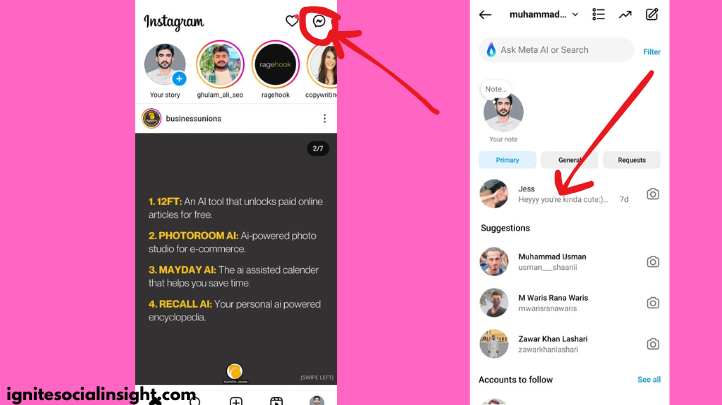
To start open the Instagram app on your phones or tablet. Make sure you are logged in. Once you are on your feed, look at the top right corner for the messenger icon it is a little paper plane or chat bubble. Tap it to go to your Direct Messages.
Now scroll through your conversations or search for the person you want to message. Tap their name, and you will enter the chat screen. The first time I used this feature I picked my sister chat. She loves surprises and I knew this would make her smile. I could not wait to see her reaction!
Step 2: Compose Your Message and Add the Gift Box Effect
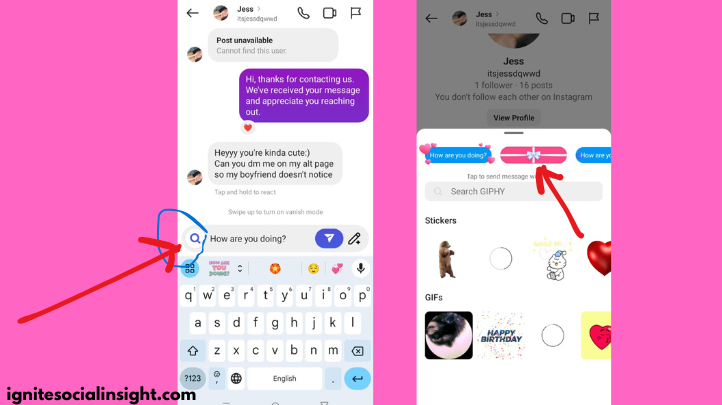
Once you are in the chat it is time to type your message. Tap on the text box at the bottom and write something sweet funny or meaningful.
When your message is ready look for the special icons near the text box. There should be a gift box icon. Tap it and your message will transform into a virtual wrapped gift. You can even preview how it will look before sending it.
Tip: If you do not see the gift box icon update your app to the latest version. Instagram often updates its features and keeping your app current ensures you won’t miss out. I used this feature last Valentine Day to send a cute note to a close friend. I wrote, You are the best! Tap me to see more. She said it felt like opening a tiny present, even though it was digital!
Step 3: Send Your Message and Check the Recipient’s Reaction
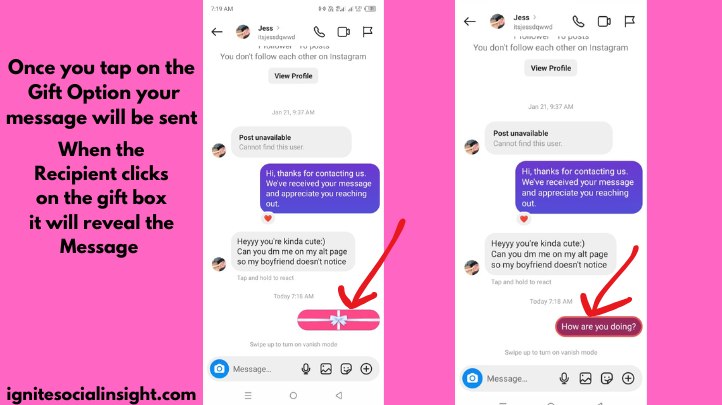
Now, all that’s left is to hit Send. Your message will appear in the chat as a gift wrapped with care.
When the recipient opens the chat, they will see your little present waiting for them. All they have to do is tap it to unwrap the message. Watch how excited they get when they see what’s inside!
Pro Tip: This feature is highly effective for special occasions or casual surprises. If you are promoting something as a business or influencer it is a creative way to share offers and updates. Once, I used this feature to send a thank you message to a client after completing a big project. They loved it and even mentioned how thoughtful it felt. It is small touches like these that can strengthen relationships, personal or professional.
This simple process turns ordinary messages into memorable moments. Instagram gift message feature adds magic to any message. It works for thank you, happy birthday, or thinking of you.
Note: Feel free to check out our video guide to watch the entire process in action.
Gift messages can add meaning to your interactions. But be careful about what you share. If you ever need to retract a message, Instagram offers a handy feature to remove sent messages.
Now, let’s explore the benefits of gift messages. We’ll also find creative ways to use this exciting Instagram feature.
5 Benefits of Using Instagram’s Gift Message Feature

How to send gift messages on Instagram feature is more than a fun addition to your DMs. It offers unique benefits that make your messages stand out. This feature adds value. It helps you connect with loved ones and engage your audience as a business. Let us explore how.
1. Surprise and Delight Your Recipients
Gift messages are perfect for making people smile. Imagine sending one to celebrate a birthday anniversary or holiday. The moment they unwrap your virtual gift, it is like opening a little surprise.
Personal: Last Christmas, I sent my friend a gift message saying, Tap me to find your surprise! When she opened it, the joy in her response was priceless. It was like giving her a real present, all through an app.
2. Boost Responsiveness
A wrapped message is far from ordinary. The unique design grabs attention and sparks curiosity. This increases the likelihood that people will respond without delay.
Quick Example: I once used this feature to reconnect with an old classmate. Instead of a plain Hey, how are you? I sent a gift message. They replied within minutes, saying, Wow, this is so cool! How did you do that?
3. Build Stronger Relationships
Adding a personal touch to your chats can make your connections deeper. Gift messages show you have thought about reaching out. They help strengthen bonds, even over long distances. I used this to keep in touch with my cousin studying abroad. Sending little gift messages now and then made her feel closer, even though we were miles apart.
4. Enhance Emotional Expression
Some feelings are hard to express with words. Gift messages add an extra layer of emotion. This feature makes your sentiments more meaningful. It applies to thank you, apologies and expressions of love.
After a misunderstanding with a friend, I sent a gift message. It was a heartfelt apology. She said it felt genuine and thoughtful and it helped us patch things up in a short time.
5. Useful for Marketing and Promotions
If you are an influencer or business, gift messages are a creative way to engage followers. Share exclusive discounts, announce new products or run promotions. Do it in a way that grabs attention and boosts interaction. I used the gift message feature to send a limited time offer for a client to their most loyal followers. The responses were very positive. Many said it stood out from other messages.
This feature is more than fun. It is a game changer for personal and professional connections. Gift messages are a tool worth mastering. They can surprise loved ones or engage customers. To learn more about potential issues, check out why Instagram could not load activity.
Conclusion
The Instagram gift message feature is more than a fun add on; it is a creative way to connect on a deeper level. In a few simple steps, you can wrap your messages like virtual presents. Then, share them with friends, family, or your audience if you are a creator or a business. Curious about how to send gift messages on Instagram? Let us explore this exciting feature together!
Here is a quick recap:
1. Navigate to DMs: Open Instagram and pick the person you want to message.
2. Compose and Wrap: Write your message, tap the gift box icon, and preview your wrapped message.
3. Send and Enjoy: Hit send and watch the joy your thoughtful gift message brings.
It makes your chats more exciting. It also helps build stronger relationships. The gift message adds a unique touch. It works for personal moments, like a birthday wish, and for business updates, like a special offer.
I remember when I first tried this feature. My friend’s birthday was coming up. I sent her a heartfelt message wrapped in a virtual gift. She immediately messaged me, saying it made her day extra special. Moments like these remind me how small gestures can create lasting memories.
