Instagram is a fun place to share pictures videos and stories. It helps people show who they are. But sometimes you might want to change or remove your category. you started as a Photographer but now you run a small business. Or you want a clean simple look. Whatever the reason, knowing how to remove category on Instagram can help you customize your profile the way you want.
I remember when I first started my Instagram page. I picked a category in haste without giving it much thought. Later I realized it did not match what I was doing anymore. But when I tried to remove it I was not sure how. It took me a while to figure it out.
If you are in the same situation do not worry. I have got you covered. In this guide, I will show you step by step how to remove your category on Instagram. You will also learn why it matters and how to keep your profile looking great. Let’s get started!
5 Quick and Easy Steps to Hide or Restore Your Instagram Category Anytime
Instagram lets you choose a category for your profile but what if you do not want one? you want a clean look or your business focus has changed. Don’t worry! You can remove it in a few taps.
I remember setting up my Instagram account for my small side hustle. I picked Entrepreneur as my category. But after some time I felt like it was not the right fit. I wanted a simple personal profile instead. I searched everywhere to remove it but did not find the option immediately. After playing around with settings I finally figured it out. Now I am here to help you do it too!
Follow these easy steps to learn how to remove category on Instagram and customize your profile the way you want.
1. Access Your Profile
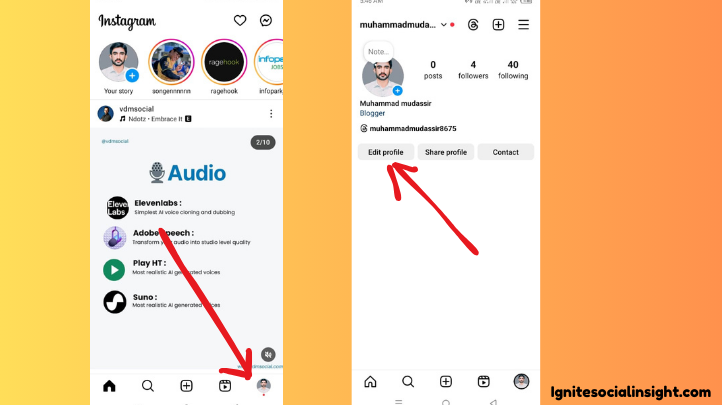
- Open the Instagram app on your phone.
- Tap on your profile picture in the bottom right corner to go to your profile.
2. Enter Edit Profile Mode
- Look below for your bio and username.
- Tap the “Edit Profile” button.
3. Locate Profile Display Settings
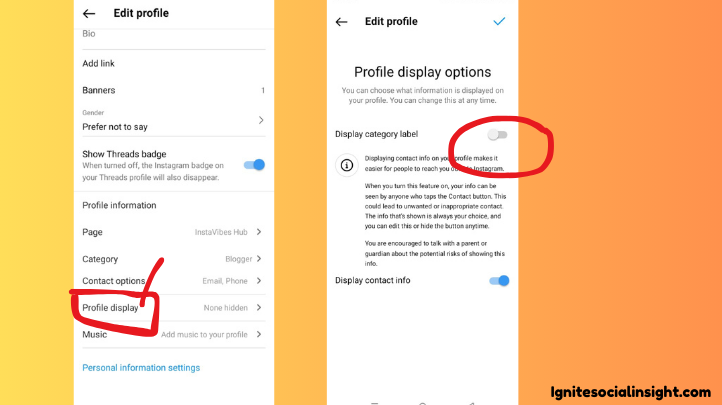
- Scroll down until you find the “Profile Display” section.
- Tap on it to open more options.
4. Disable Category Display
- Inside the “Profile Display” menu find the switch that says “Display category label.”
- Tap it to turn it OFF (gray color means it is off).
5. Save Your Changes
- Look at the top right corner of your screen.
- Tap “Done” to save your new settings.
That’s it! Now your category is hidden from your profile.
Pro Tip: To add your category back follow the same steps. Then turn the Display category label back ON.
This little trick helped me make my profile look cleaner and more professional. Try it and see how it changes your Instagram look!
Restore Your Instagram Category: A Step by Step Guide
Sometimes you may want to remove your Instagram category for a cleaner look. But later you might realize it is useful for your brand or business. No worries you can add it back in just a few taps!
This happened to me once. I removed my category to keep my profile simple. But then I started getting fewer profile visits. People could not quickly tell what I was doing. So I decided to bring my category back. Here is how you can do it too!
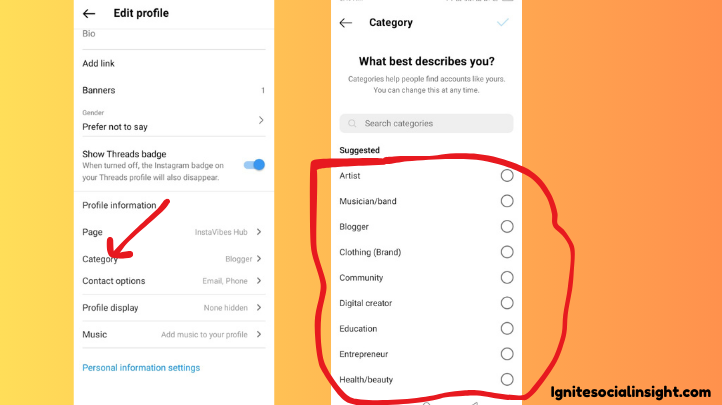
1. Access Edit Profile
- Open your Instagram app and go to your profile.
- Tap on the “Edit Profile” button under your bio.
2. Select a New Category
- Inside the “Edit Profile” menu find and tap on “Category.”
- You’ll see a list of options like Entrepreneur Photographer Blogger etc.
- Pick the category that best describes you or your business.
3. Confirm and Display
- Tap “Done” to save your category choice.
- Now go back to “Profile Display” (just like when you removed it).
- Turn the “Display category label” switch ON.
- Tap “Done” again to save the changes.
That’s it! Your category is now visible again on your profile.
Pro Tip: Your category helps people find you faster when searching on Instagram. As a business owner, the right category can boost engagement. It can also attract the right audience.
When I added my category back I noticed more followers and better engagement on my posts. Try it and see how it works for you!
Why Removing Your Instagram Category Might Not Be Ideal
Hiding your Instagram category can make your profile look clean but it has some downsides. I learned this the hard way. When I figured out how to remove category on Instagram, I noticed a drop in my engagement. People were not finding my profile as easily and my posts did not reach as many people.
- Reduced Discoverability: Instagram uses categories to group similar profiles together. If someone searches for a photographer or business coach Instagram suggests related profiles. Without a category your profile might not appear in searches as often. I experienced this firsthand. When I removed my category my profile visits dropped by nearly 30% in just a few weeks. People who before found me easily were no longer viewing my content.
- Loss of Immediate Context: A category tells visitors what your profile is about in one glance. If you are a graphic designer fitness coach or musician your category helps people know your work. Without it visitors might leave. They may not get what you do.
- Impact on Targeted Advertising: If you ever run Instagram ads your category helps Instagram show your ads to the right people. Without it Instagram has less data on your niche. This can waste ad spend on people who aren’t your target audience.
When I ran an ad with no category my ad reached random users who were not interested in my services. But once I added my category back my engagement and click through rate improved.
If you remove your category ensure your bio hashtags and content are strong. They must tell visitors what your profile is about.
Boosting Your Profile Without a Category: Use Hashtags and Optimize Your Bio
If you have removed your Instagram category do not worry. You can still attract followers. When I removed my category I had to find new ways to keep my profile discoverable. I focused on hashtags in my bio and content strategy and my engagement did not drop! Here is how you can do the same.

H3: 1. Hashtag Powerhouse
- Research Relevant Hashtags: Hashtags are like mini search engines for Instagram. They help categorize your content even if your profile does not have a visible category. I used Instagram search bar to find trending hashtags in my niche. Tools like Hashtagify and Display Purposes helped me find the best hashtags.
- Create a Balanced Hashtag Strategy: Using only popular hashtags (like #love or #instagood) won’t help much. Millions of people use them. Instead I mixed popular mid-range and niche hashtags. This got me consistent engagement.
- Monitor Hashtag Performance: I checked my Instagram Insights to see which hashtags were working. If some were not bringing traffic I replaced them with new ones.
Pro Tip: Use 10-15 hashtags per post. Too many look spammy!
Shine a Spotlight on Your Brand with an Optimized Instagram Bio
Without a category your bio is your first impression. I made sure mine was clear keyword-rich and action-driven.
- Incorporate Keywords: I added keywords that reflect who I am and what I do. For example instead of just saying Social Media Expert I wrote: Helping brands grow with SEO & social media | 10K+ followers.
This made my profile search friendly on Instagram.
- Maintain Clarity and Brevity: Instagram only gives 150 characters for your bio. That’s why I kept mine short and impactful. Instead of writing a paragraph, I used bullet points for easy readability.
- Include a Call to Action (CTA): Your bio should tell people what to do next. I added: “DM me for Pinterest & SEO tips!” “Click below to get my free guide!” Adding a link in bio (like Linktree or Beacons) helps direct followers to your website or services.
Bonus Tip: Compelling Content is the Secret to Instagram Success
At the end of the day hashtags and bios help but content is what keeps people engaged. Here’s what worked for me:
- Focus on Quality: I made sure every post was clear high-quality and engaging. Blurry or dull posts? Nope! I used good lighting and easy to read fonts for graphics.
- Encourage Interaction: Engagement is not just about likes. Instagram loves comments shares and saves. So I started asking: “What’s your biggest social media challenge?” Which tip helped you the most?
People started commenting more which boosted my post’s reach.
Pro Tip: Instagram Stories & Reels get way more engagement than static posts. Use them!
Even without a visible category, you can still stand out on Instagram. Hashtags a strong bio and good content keep your profile discoverable. I have seen it work! If you’re also looking to adjust location settings, check out this guide on How to Change Country on Instagram
Final Takeaways: Curating Your Unique Instagram Presence
When I first learned how to remove category on Instagram, I was nervous. Would it affect my reach? Would brands still find me? But then I focused on hashtags, my bio, and my content. My engagement improved!
If you love a cleaner profile look removing your category is a great choice. But it also means you need to be smart about how people find you. Hashtags keywords in your bio and engaging content are key.
Think of your Instagram as your digital storefront. Even without a category you can still stand out and attract followers. I made my bio keyword rich used relevant hashtags and posted high quality content. People kept discovering me!
Your Instagram should always feel authentic. Whether you keep or remove your category your brand matters most. Tailor your profile post valuable content and engage with your audience. That’s how you build real connections with or without a category label!
