Imagine you find a picture online of a cool gadget but no name or link to buy it. You have a strong desire to know what it is. What do you do? Instead of guessing you can use the possibilities of reverse image search to find the answer in seconds!
Reverse image search is like magic. It helps you find the source of an image. You can also see similar images and find out if someone uses your photos without permission. It has changed the way we search the internet. Instead of typing words, we can now search with images!
What is Reverse Image Search?
Reverse image search is a handy tool. It helps users find info by using pictures, not words. This technology is different from traditional text based search. While text search uses keywords it looks at an image patterns colors and shapes. Then it finds similar visuals online. It helps identify unknown objects trace image origins detect plagiarism and verify authenticity. I once used it to check a stylish jacket I found online only to discover it was a scam saving me from a bad buy. Today reverse image search is vital.
How Does Reverse Image Search Work?

Reverse image search uses AI machine learning and image recognition. It analyzes an image to find similar visuals online. Instead of relying on text, it scans an image’s colors patterns shapes, and metadata to locate matches. Search engines such as Google Lens Bing Image Search and TinEye use deep learning. They compare billions of images to provide accurate results. I once needed to identify an old landmark in a blurry travel photo. Uploading it to Google Lens I instantly found its name history and exact location. This technology is now key for finding sources. It helps verify authenticity and detect plagiarism on the web.
Top Uses of Reverse Image Search
the possibilities of reverse image search of these given below uses:
- Finding Similar Images:
Reverse image search helps find higher quality versions or variations of an image. Photographers and designers turn to it for unedited originals or new views of an image. Once while working on a Pinterest campaign I needed a sharper version of a product image.
- Identifying Objects Landmarks and People
This tool can recognize products famous places and even individuals. Travelers use it to spot landmarks. Shoppers find names of fashion items or gadgets. I once snapped a photo of a unique lamp in a store. I uploaded it to Bing Images and found the brand and price online within moments.
- Tracking Image Usage and Copyright Protection
Content creators and businesses use reverse image search. It helps them find plagiarism and stop unauthorized use. It is useful for spotting fake profiles that steal photos. A photographer friend found her work on a website with no credit. She used Tin Eye to see where else it had been used.
- Discovering the Origin of an Image
Finding the first appearance of an image online helps verify its authenticity. Researchers and journalists use it to check whether a photo is real or altered. I once traced a viral image back to an old stock photo site proving it was taken out of context.
- Fact-checking and Debunking Misinformation
Journalists and researchers use reverse image search. They do this to check news images and to expose fake stories. During an election, I saw a photo circulating on social media that claimed to be recent. A quick search showed it was from an earlier protest revealing misinformation.
How to Perform a Reverse Image Search?
- On Google Images
Performing a reverse image search on Google is simple. Visit Google Images click the camera icon and either upload a picture or paste an image URL. I once spotted a fake listing this way. It led me to the original manufacturer’s page. This proved the online seller was misusing images.
- Using Google Lens
Google Lens makes image search even easier. Open it on your phone or Chrome browser upload or take a picture and it will analyze objects text and landmarks. Once I used it to identify a rare plant I saw in a park. Within seconds it gave me the scientific name and care tips.
- On Bing Yandex and Other Search Engines
Bing Visual Search and Yandex Images offer similar tools. Yandex is especially useful for finding image origins and tracking duplicates. A friend in digital marketing used it to find stolen content on foreign sites. Google missed it.
- With Third-Party Tools like Tin Eye Small SEO Tools and DNS Checker
TinEye is great for finding modified versions of an image. SmallSEOTools and DNSChecker provide quick online searches without installing apps. I tested TinEye on a client’s logo. I found many unauthorized uses. This helped us send copyright claims.
Reverse Image Search on Mobile Devices
On Android and iPhone reverse image search is simple with Google Lens. Just open the Google app or Google Photos tap the Lens icon and upload or snap a picture. I once used it to identify a mystery gadget from a flea market. It quickly showed me the product name price and reviews.
On Chrome and Safari, you can long-press an image. Then choose Search Google for This Image. If this option is missing you can visit Google Images switch to desktop mode and upload a photo manually.
Several apps make reverse image search even easier. Search by Image CamFind and Veracity let you upload photos and find matches right away. A friend used CamFind to check a designer handbag against online listings. It confirmed the bag was a fake before they bought it.
Tips for Getting the Best Results
For accurate reverse image search results start by uploading a high resolution image. Blurry or pixelated pictures may not return relevant matches. I once tried to identify an old painting but the image was too small. So I got wrong results. When I uploaded a clearer photo I discovered its exact history.
Cropping an image can also improve accuracy. If the picture has extra objects or backgrounds trim them out to focus on the main subject. This trick helped me find a rare sneaker model. By removing the stores watermark I discovered its source.
Trying Google Images Bing Visual Search and TinEye can give you solid results. Different platforms use unique AI algorithms so if one fails another might succeed. To verify a viral photo I used Google Lens and Yandex. Yandex traced it back to an old news article. This showed that the photo was misleading.
The Future of Reverse Image Search
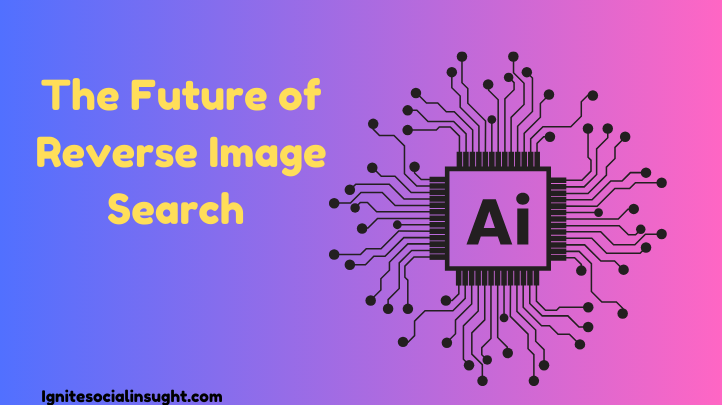
The possibilities of reverse image search are evolving fast thanks to AI advancements and deep learning. Future tools will be smarter. They will recognize faces objects and places with high accuracy. I once tried a new AI search tool. It accurately found a street in a foreign city from a blurry photo. This shows how precise these systems are getting.
Soon AR (Augmented Reality) and VR (Virtual Reality) might blend with visual search. Users could scan real world objects and get instant details. Picture this: You aim your phone at a rare book in a shop. Instantly you see reviews prices and historical facts. Social media will play a key role. Platforms like Pinterest and Instagram use AI driven image recognition. This helps them suggest related content easily.
However, these advancements raise ethical and privacy concerns. With AI detecting faces and tracking images protecting user data is crucial. I found a picture of a friend used without permission online. It shows the risks of unauthorized photo use. Future systems should find a balance between innovation and security. They must protect privacy and still allow for strong search options. For more details MSI and Ubisoft Set Sail for Treasure.
Conclusion
The possibilities of reverse image search have changed the way we use the internet. It helps us find similar images check facts and safeguard copyrights. I used it to find the source of a viral image. Then I discovered that someone had changed it to spread misinformation. This showed me how powerful visual search can be in uncovering the truth.
Google Lens TinEye and Bing Visual Search make it easy to find objects or places quickly. You can also check if someone has stolen content. Whether you are a marketer journalist or curious these tools open up endless possibilities. Try them today and see how reverse image search can help you in everyday life!
