
If you are wondering how to change suggested reels on Instagram you are not alone. Instagram suggests reels based on your likes and views. But you may want to see different content. Changing these suggestions can make your feed more enjoyable and personalized.
My feed was full of fitness videos though I preferred travel content. To change my suggestions I began liking and engaging with travel and adventure Reels. Over time Instagram started suggesting more videos that matched my interests.
To change suggested Reels on Instagram engage with content you like. Or use the settings of the app to adjust your feed. It is simple and with just step by steps you can make your Instagram experience better.
If you want to know how to change suggested reels on Instagram there are a few steps you can use. The first method is to engage with content you like. This will fine tune Instagram algorithm. The second method lets you adjust Instagram settings. Dive deeper into optimizing your experience by learning the ins and outs of clearing search suggestions. You can customize what you see by changing its sensitive content settings. Let’s dive into both ways.
To change the suggested Reels on Instagram interact with content you like. The more you engage with some videos the better Instagram will be at suggesting content you like.
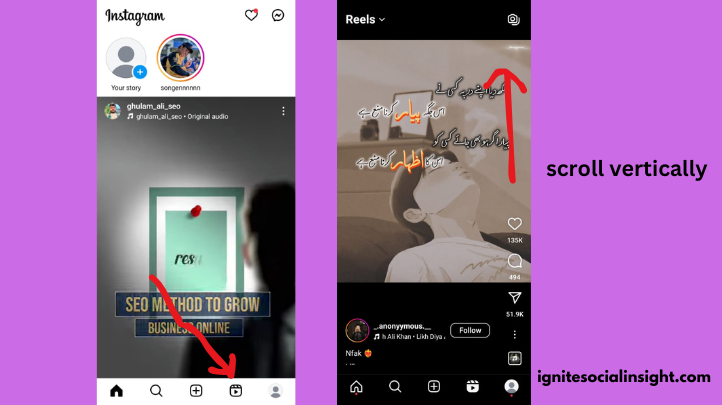
Open the Instagram app and tap the reels icon at the bottom of the three horizontal lines. You can browse through videos that Instagram suggested for you. By scrolling through you can start to notice what kind of Reels you like or do not like.
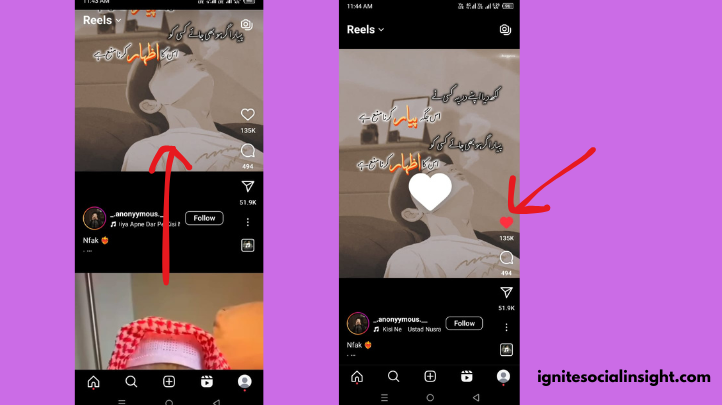
As you scroll through suggested Reels interact with the content you enjoy. Like the videos share them or even spend more time watching the ones that interest you. This tells Instagram that you want to see more of this type of content. I remember when I was getting a lot of videos about pets but I was more into travel content. So I started liking more travel videos. Over time, Instagram began suggesting more videos related to my interest in travel.
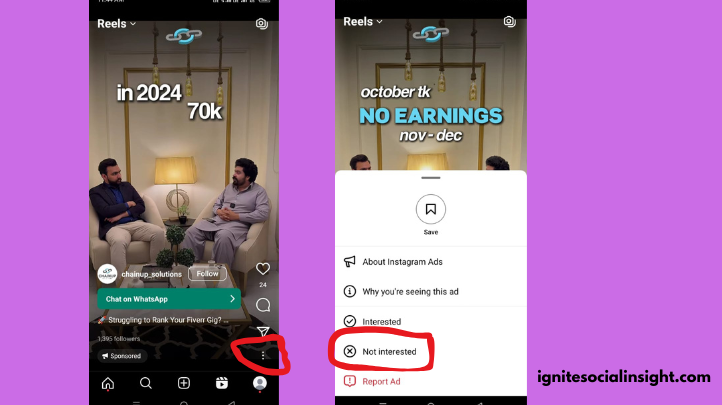
If you come across Reels that you do not want to see let Instagram know Tap the three dots at the top of the Reel and select Not Interested. You can also block content based on specific keywords, phrases or emojis. For example I marked fitness videos as Not Interested. They were not what I wanted to see. The more feedback you provide the more Instagram learns about your preferences.
The key to refining your feed is providing regular feedback. Continue liking sharing or marking videos as Not Interested. Over time Instagram will adjust your suggested Reels to better match your interests.
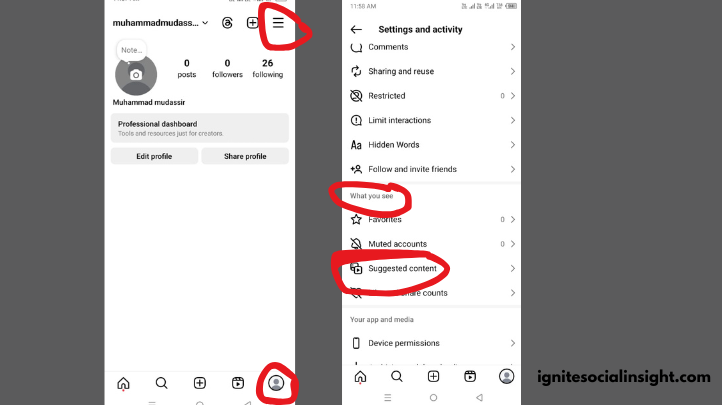
To control suggested Reels on Instagram try adjusting the sensitive content settings. This lets you filter content. It ensures your feed shows only what you’re comfortable with.
I used this feature when I felt like too many random or sensitive videos were showing up in my feed. Limiting the content would make my Instagram more enjoyable. It would better match my interests.
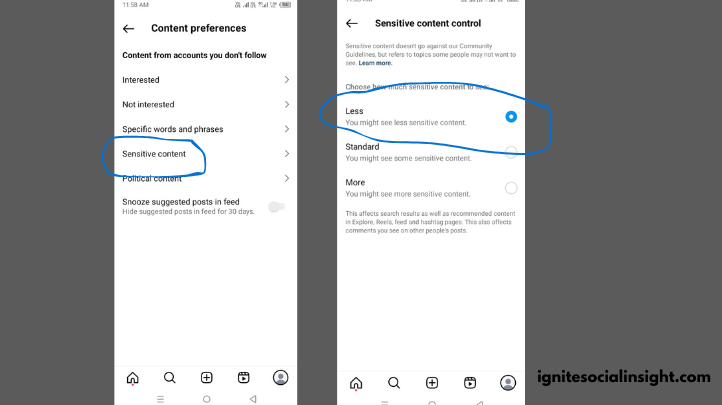
These two methods let you easily change suggested Instagram Reels. They will better match your tastes and improve your Instagram experience!
After you learn how to change the suggested Reels on Instagram, track your feed’s changes over time. Instagram’s algorithm can take a little while to catch up, so don’t expect instant results. With patience and feedback, you’ll see improvements in the suggested content.
To monitor how well your changes are working keep an eye on your feed. Are the Reels you enjoy showing up more often? Are you seeing fewer of the videos you do not like? The more you engage with the content you enjoy the more Instagram will learn what you like. I noticed this when I began liking more travel videos. At first my feed didn’t change much. After a few days I saw more travel content and less of what I did not want to watch.
It is important to remember that Instagram’s algorithm can take time to adjust. When I first tried how to change suggested Reels on Instagram I did not see the changes immediately. After a week of liking content, I noticed the suggestions improving. So if you do not see results immediately be patient and continue engaging with your preferred content. Over time Instagram will get better at recommending Reels that match your interests.
If your feed still does not improve after some time, you can reset your recommendations for a fresh start. Resetting your recommendations clears your interactions and helps Instagram relearn what you like.
To reset your recommendations:
When I felt like my feed was still showing too much irrelevant content I used this reset option. It helped clear out the clutter and I started fresh with a feed that matched my preferences better. After the reset I liked and engaged with content I enjoyed. My feed improved quickly.
By tracking your feed you can how to change suggested Reels on Instagram. This will keep your feed fun and personalized
To enjoy Instagram Reels more personalize your feed. By matching your interests your suggestions can avoid junk. You will find more of what you love. You can how to change suggested reels on Instagram to better suit your needs. I can do this by adjusting the sensitive content settings.
I remember when my suggested reels were full of random topics that did not interest me. It was frustrating. But things improved once I engaged with content I liked and tuned my settings. Now, my feed is much more enjoyable and aligns with my hobbies.
As you adjust your settings and use the platform please check your preferences now and then. This will help Instagram show you the best content for your changing interests. Stay active in adjusting your preferences. It will improve your Instagram Reels experience.