
Ever felt awkward when someone borrowed your phone? They saw your Instagram search history. I have and trust me it is not fun. How to clear Instagram search suggestions those suggestions are a simple way to protect your privacy and keep things tidy.
Every search on Instagram whether for a celebrity a meme or a hashtag stays in the Recent section. This may clutter your feed with irrelevant suggestions. It could also expose your interests to anyone who sees your screen.
I once searched for a niche topic for a surprise gift. Those suggestions kept haunting my search bar. Clearing them was like hitting the reset button. My Instagram felt fresh personalized and less awkward.
Your Instagram search history can reveal a lot about your interests. I once handed my phone to a friend. They accidentally opened the search bar. My entire history was right there. It was not embarrassing but it felt too personal. Clearing your search suggestions keeps your private searches private. This is important if you share your phone with others.
Old searches clutter your Instagram with irrelevant suggestions. After a holiday DIY phase, my search bar was full of unwanted craft pages. It made it harder to find what I wanted. Clearing suggestions gives you a clean slate. It focuses on what matters and improves your experience.
To clear Instagram search suggestions do one of two things. You can delete them manually or clear them in settings. Manual deletion works for removing specific searches. Use settings to wipe everything. Let is go through both methods step by step.
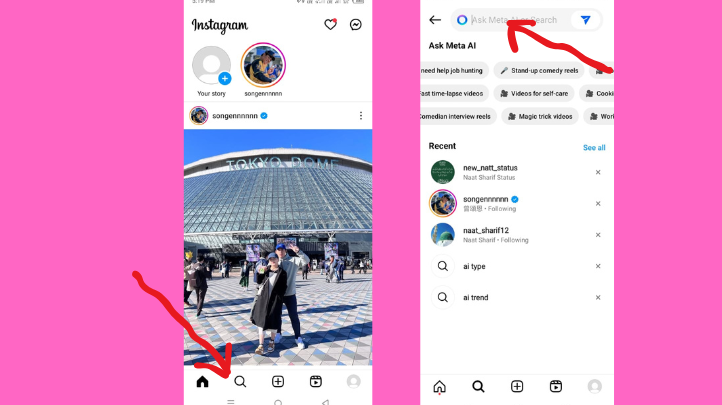
First open the Instagram app and tap the magnifying glass icon at the bottom of your screen. This takes you to the Explore page. Now tap on the search bar at the top of the screen. You will see all your recent searches listed under the Recent section.
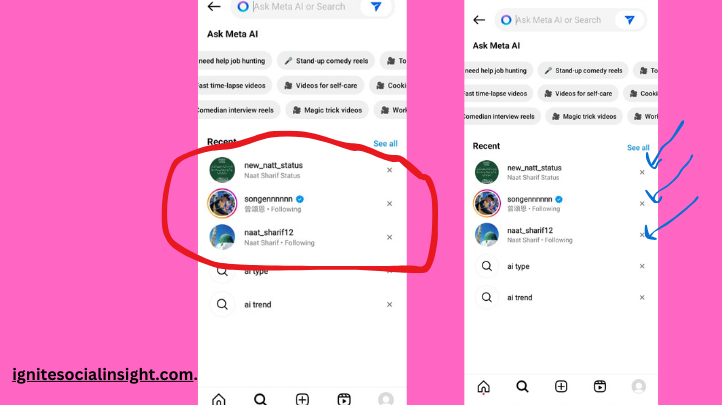
Next to each search suggestion there is a small X icon. Tap the X to delete any suggestion you do not want to see.
This method is helpful if you only need to remove a few items. I used this when I searched for random profiles in a project. I did not want them cluttering my feed. However this can get tedious if you have a long list of searches to clear.
Pros:
Cons:
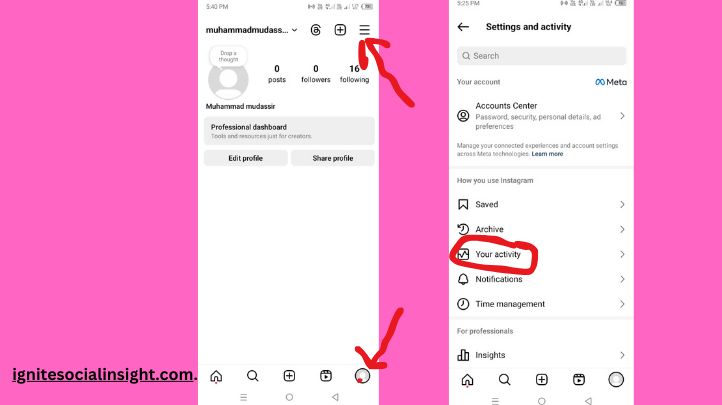
How to clear Instagram search suggestions in a short amount of time go to your profile. Tap your photo at the bottom right. Then tap the three line menu in the top right corner and select Your Activity.
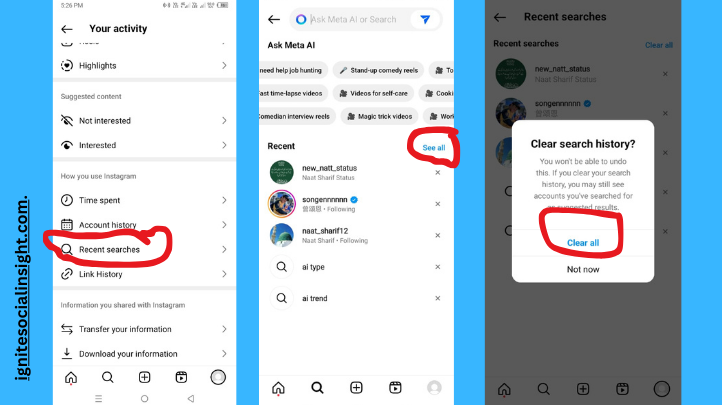
In the Your Activity section scroll down and select Recent Searches. Here you will see all your saved searches. Tap Clear All at the top right corner.
This method is quick and efficient if you have a lot of old searches to remove. I often use this when junk clutters my search feed. It is like hitting a reset button for your Instagram search bar.
Why It is Better for Bulk Clearing: Clearing via settings wipes everything in one go. If you want a clean slate or wish to avoid spending time on the manual deletion of each search this is the way to go. It is fast and convenient and ensures nothing is left behind.
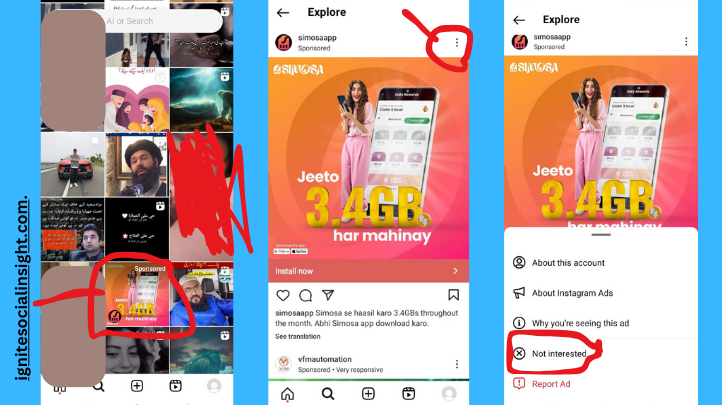
Instagram is search algorithm is like a detective. It studies your behavior on the app your likes follows hashtags and even the posts you save. Based on this it predicts what you might want to see. It also adds trending topics and popular searches. So even if you have never searched for a topic it might show up if it is buzzing globally.
When you see something irrelevant in your search feed do not ignore it. Tap on the content hit the three dot menu and select Not Interested. This tells Instagram that you are not into this type of content. I have used this feature to filter out random trends like slime videos that keep popping up.
The algorithm thrives on consistency. If you love fitness content start liking saving or sharing fitness related posts. Follow accounts and hashtags that match your interests. I have noticed that after reading food blogs Instagram suggests more recipes and chefs. It feels like the app is learning what I truly enjoy.
By doing two things you help Instagram improve your feed. First remove unwanted content. Second engage with what you love. Over time the algorithm becomes smarter. It starts showing you content that feels tailor made for you.
I once thought Instagram was just random trends. But after a few weeks of training the algorithm it showed me more of what I wanted. I saw travel blogs and tech tips. It is a small effort but it makes scrolling much more enjoyable.
Sometimes how to clear Instagram search suggestions still show up.
Solution 1: Log out and log back in to refresh the app. Solution 2: Reinstall the app to fix bugs or outdated versions. Once I faced this issue a quick reinstall worked perfectly.
Suggestions may return because Instagram tracks your activity.
Tips to Fix It:
I had this happen with a travel account I visited often. By reducing my engagement it disappeared from my suggestions. Find simple ways to personalize your Reels. Customize your Instagram feed to reflect your unique style. Follow our simple guide to enhance your Instagram experience with ease
How to clear Instagram search suggestions and tuning the algorithm is a game changer. It makes the platform work for you. This is not just about cleaning your feed. It is about controlling what you see. You should have a personalized Instagram experience.
I used to get frustrated with irrelevant suggestions showing up on my feed. After I cleared my history and marked unwanted posts Instagram knew my true interests. It is amazing how small changes can make such a big difference.
Controlling your search suggestions helps you enjoy the platform more. It keeps it focused on what matters to you. So why not start today? Clear your search history. Adjust your feed. Find ways to improve your social media experience.