Sometimes, Instagram can feel too much. You might want a break. You might want to stop for good.I once spent so much time on Instagram that I missed talking to my family. That’s when I realized I needed to step away. I looked up how to delete your Instagram account and I did it. Honestly it felt really good.
But wait! There are two ways to stop using Instagram:
Deleting means no more photos no messages nothing. It is like it never existed.
Deactivating means your account is hidden but you can log in again anytime.
Want to know how? I will show you each step. It is easy. And do not worry I have done it myself.
I remember when I deleted my Instagram. It was a rainy day. I had been thinking about it for a while. My eyes hurt from looking at the screen too much. I missed playing outside. I felt tired from always checking my phone. So, I picked up my phone, took a deep breath, and pressed delete.
It was easier than I thought. If you are ready, you can do it too. Just follow these simple steps.
You can use your phone. Just open the Instagram app.
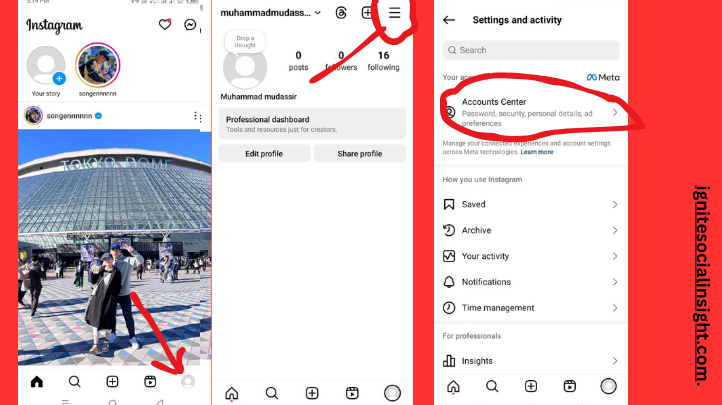
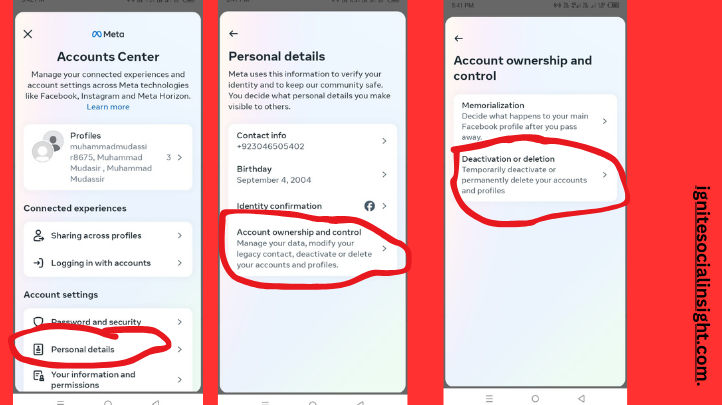
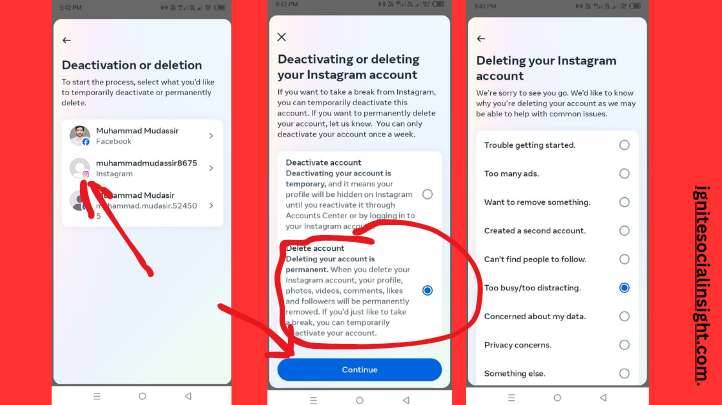
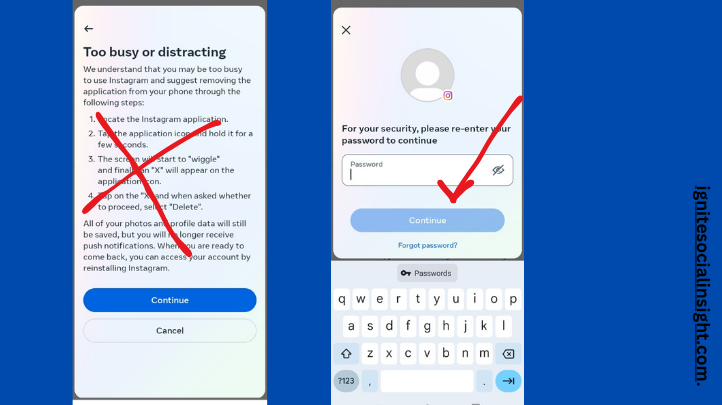
Your account will start to be removed. It may take up to 30 days to be gone for good.
You can also use a web browser like Chrome or Safari.
That’s it. You are done.
I felt free after I deleted mine. No more scrolling. No more stress. Just time for me.
If you need more help, check the official Instagram Help Center for safe and updated steps.
A while back, I was not sure if I should delete my Instagram or just take a break. I liked sharing photos, but I did not feel good inside. I was spending too much time scrolling. Some posts made me feel like I was not good enough. I knew I had to do something. For more privacy options see How to Turn Off Read Receipts on Instagram. It will help you control your interactions.
So, I asked myself:
That helped me choose.
You should delete your account when:
Deleting means your page, photos, and messages are all removed. No one can find you. It is like closing a door and locking it.
You should deactivate your account when:
Deactivating hides your account, but keeps everything safe. You can log in later, and it will all come back.
Always check your privacy settings. Make your account private if you want only friends to see your posts. Do not share your password with anyone. Use a strong password too one that’s hard to guess.
Before deleting, you can download your data from instagram Data tool. This saves your photos, videos, and messages. It is smart to do this so you do not lose anything important. I downloaded mine before I deleted my account. I saved all my pictures of my dog, my family, and my drawings. Now I have them forever.