
How to pause Instagram reels in 2024 is very popular. They provide endless entertainment and quick tutorials. But the fast pace can sometimes leave you scrambling to catch important details.
I will never forget watching a 30-second recipe reel for a chocolate mug cake. It was so fast that I missed key steps and had to watch the entire video again frustrating right? That is when I discovered Instagram has handy pause and progress bar features.
Now with a tap you can pause a Reel to freeze the moment. Want to rewind or skip ahead? Drag the progress bar at the bottom to replay your favorite parts or jump to the action. These updates let you control your viewing experience on mobile and desktop. In this guide, I will show you how to master these features and share tips to make reel watching even better. Let’s get started.
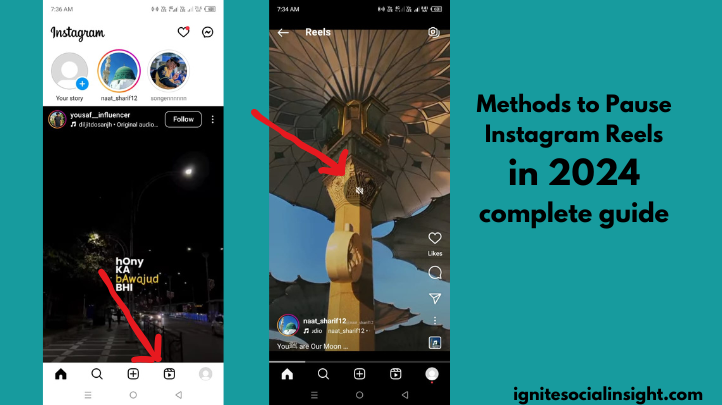
Pausing Instagram Reels might sound simple. How to pause Instagram reels but it is a game changer for fans of fast-paced content. I remember watching a DIY Reel on making a macramé wall hanging. The creator moved with such speed that I could not follow along and I wished I could pause at each step. That is when I discovered the magic of the pause feature. Here is how you can use it too.
To get started open the Instagram app on your phone. Scroll through your feed or tap the Reels icon. This will take you to the Reels section without any detours. Browse through until you find a video you want to watch.
If you are on a desktop open Instagram is website login and navigate to the Reels section. The process is the same use your mouse to browse.
After opening a reel tap anywhere on the screen to pause it. If you are watching a workout reel or a cooking tutorial tap the screen. It will freeze the video where you need it.
When paused the video stops moving and the sound halts. It makes it easy to note details copy instructions or catch up without missing anything.
Ready to continue Tap the screen again and it will pick up exactly where it left off. Both the video and the audio will resume without interruption.
If you are watching on a desktop click anywhere on the reel to pause or resume. The controls are intuitive and work the same way across devices.
This simple feature has made my experience with Reels so much better. Pausing lets you enjoy Reels at your own pace. You can learn new recipes or catch up on viral trends. Next, I will explain how to make the most of Instagram is progress bar to rewind and fast-forward Reels like a pro.
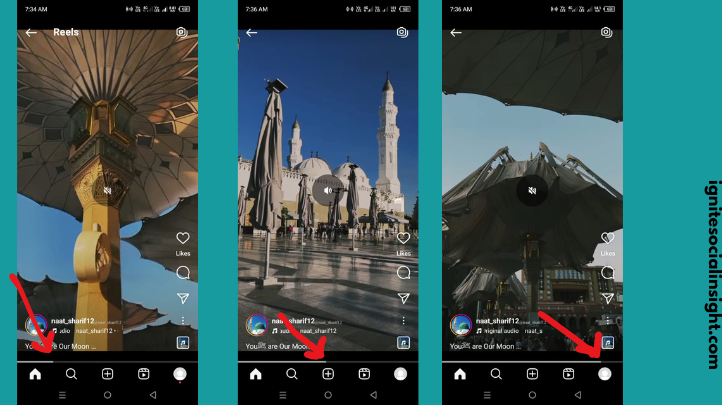
I wish Instagram had introduced the progress bar feature years ago. It is like having a rewind and fast forward button for life is best moments or at least the ones captured in Reels. I tried to follow a 15 second Reel about latte art. But the intricate swirl technique was gone before I could blink. That is when I discovered Instagram is a progress bar. Here is how it works and how to use it to achieve the best results.
At the bottom of every Reel, you will notice a thin white line stretching across the screen. This is the progress bar. It shows two things:
It is like YouTube is progress bar making navigation a breeze. Unlike traditional short videos this tool lets you jump to the part you need. Traditional videos force you to re-watch the entire clip.
Using the progress bar is straightforward and very effective.
Ever struggle to hear the soft music or important instructions in a reel? Using headphones can completely change your experience. Headphones bring everything to life. They deliver crisp music clear voiceovers and subtle background sounds.
I started watching cooking Reels to improve my meal prep. But I missed key details because of background noise. Plugging in my headphones helped me catch every sizzling sound and instruction.
A great reel is the start. Engaging with the creator can make it even better. To connect with the creators of your favorite content like comment and share.
I once commented on a travel reel about hidden spots in Paris. The creator replied with extra tips for my trip. Engaging with creators not only supports them but also creates meaningful connections.
Sometimes you come across a Reel you want to revisit it is a workout routine a recipe or a travel guide. Saving it ensures you can find it without delay when needed.
This feature is a lifesaver I have collected fitness routines and quick recipes for busy weeks.
Tired of irrelevant reels in your feed? Use the three dots menu to refine Instagram is suggestions.
Your feedback helps Instagram know your preferences. It will then tailor your feed to your interests. I find this useful for getting more educational Reels and fewer random trends. Read our blog on how to change Suggested Reels. It will transform your Instagram experience.
These tips can help you improve your feed. Enjoy a more engaging tailored experience while watching Reels.
If you want how to pause Instagram reels. Instagram is 2024 updates added great new features. They give users more control over their Reels. Now with a tap, you can pause the video and use the progress bar to rewind or skip ahead. It will make your viewing experience smoother and more enjoyable.
I remember when I first discovered the progress bar feature. I was watching a cooking tutorial and I needed to rewind a part to catch the ingredients. Thanks to the progress bar it was so easy to jump back to the exact moment without having to restart the whole video. It was a small change but it made a huge difference in how I interacted with Reels.
Mastering features like pausing and the progress bar lets you control your pace. You can engage with the content at your own speed. These tools let you enjoy Instagram reels your way. You can re-watch a favorite moment skip ads or learn something new.
For those wanting more control over Instagram read our guide on how to hide Reels from someone. It is a quick way to ensure your content reaches only the people you want to see it.